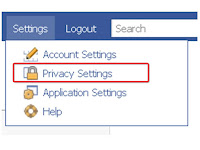I believe learning in the classroom is a valuable tool, but what you learn outside the classroom cements together experience and theory. With my university studies, I would have grasped concepts better if there had been more practical experience. I learnt a lot of theory which on its own does not necessarily give you valuable skills. Assessments provided you with a real life situation where you worked through a problem, providing answers and solutions. Some assessments you would work collaboratively though an assignment which also adds more dimension to the learning, However working in a real live environment for me would have helped consolidate my learning. It's like anything in life until you've had real-life experience you cannot begin to understand/be aware of the full potential of the experience.
While I was working through the elaborations for my curriculum
assignments one of the resources I viewed for Economics and Business was of a
chef making Udon noodles, which I thought was a funny topic for the learning
area. However watching the noodle making process, I started to consider the various
types of learning engagement that it could present to students. It is not
necessarily about the process of making the noodles, but also one of
interaction with this information. Students would watch that video and think a
whole raft of different ideas. Such as I would love to cook, another might
think of the science of cooking and another about the maths concepts involved
or maybe none of these things. However with any good activity there is always the
potential for unexpected outcomes, just the same as real-life.
Similarly going to a Chinese restaurant/cooking lesson and being
involved in the making of noodles. Taking that concept back to the classroom
where noodles are made and cooked and sold in the school tuckshop/invite the
parents into a mock restaurant.
Write a blog indentifying the following:
- Identify the ingredients
- Type of flour necessary to make this type of food
- Where does it come from
- Exports/imports
- Trade agreements
- Political arrangements
- Criteria of farming arrangements
- measuring and weighing out ingredients
- Process of making the noodles
- Cooking
- serving
- Costings/budget
- marketing
- collaboration with global students and swap a recipe
I believe that authentic learning would provide a valuable learning tool, for engaging students in the classroom. You just have to spark that little area of interest and grab their attention. Once you've got their attention you may have a little window of opportunity.
Learning is not an individual activity, it is something that happens in everyday situations and importantly must be supported in the family environment.